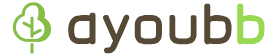OVH’s managed PostgreSQL hosting limits superuser operations like DROP SCHEMA, ALTER OWNER, GRANT, and REVOKE, making a standard backup restore fail. This article outlines a clean workaround using psql.
Problem
When restoring a backup with:
psql "host=your-ovh-host port=1234 dbname=your_db user=your_user password=your_pass" -f dump.sql
You may hit errors like:
ERROR: permission denied for schema public
ERROR: syntax error at or near "1"
Why? Because:
DROP SCHEMAis blocked.OWNER TO,GRANT,REVOKEstatements are not permitted.- You don’t own the schema.
✅ Solution: Manual Table Cleanup + Clean Dump Restore
1. 🔽 Connect and Drop All Tables
First, clean up the database by dropping all tables individually (since schema drop is blocked).
psql "host=your-ovh-host port=1234 dbname=your_db user=your_user password=your_pass"
Then execute:
DO ![]()
💡 This avoids needing superuser rights or schema-level drops.
2. Clean the SQL Dump File
Run the Clean Restore
Now import the dump:
psql "host=your-ovh-host port=1234 dbname=your_db user=your_user password=your_pass" -f clean_dump.sqlThis workaround keeps your OVH PostgreSQL restore process safe, reliable, and compliant with their restricted environment.